7.19 Ansible 使用教程¶
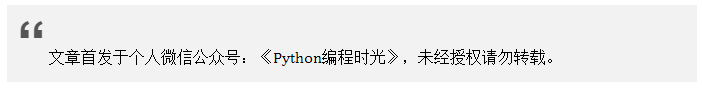
1. 环境准备¶
安装 Ansible ,需要 epel 源,所以要先配置一下
$ pwd
/etc/yum.repos.d
$ cat aliBase.repo
[aliBase]
name=aliBase
baseurl=https://mirrors.aliyun.com/centos/$releasever/os/$basearch/
enabled=1
gpgcheck=1
gpgkey=https://mirrors.aliyun.com/centos/$releasever/os/$basearch/RPM-GPG-KEY-CentOS-$releasever
$ cat aliEpel.repo
[aliEpel]
name=aliEpel
baseurl=https://mirrors.aliyun.com/epel/$releasever\Server/$basearch/
enabled=1
gpgcheck=0
然后安装
$ yum install ansible
在管理节点生成密钥(公钥和私钥)对,然后将公钥放到要被 ansible 管理的机器上。
$ ssh-keygen
$ ssh-copy-id -i /root/.ssh/id_rsa.pub root@172.20.20.1
运行第一条命令
$ ansible 172.20.20.1 -m ping
